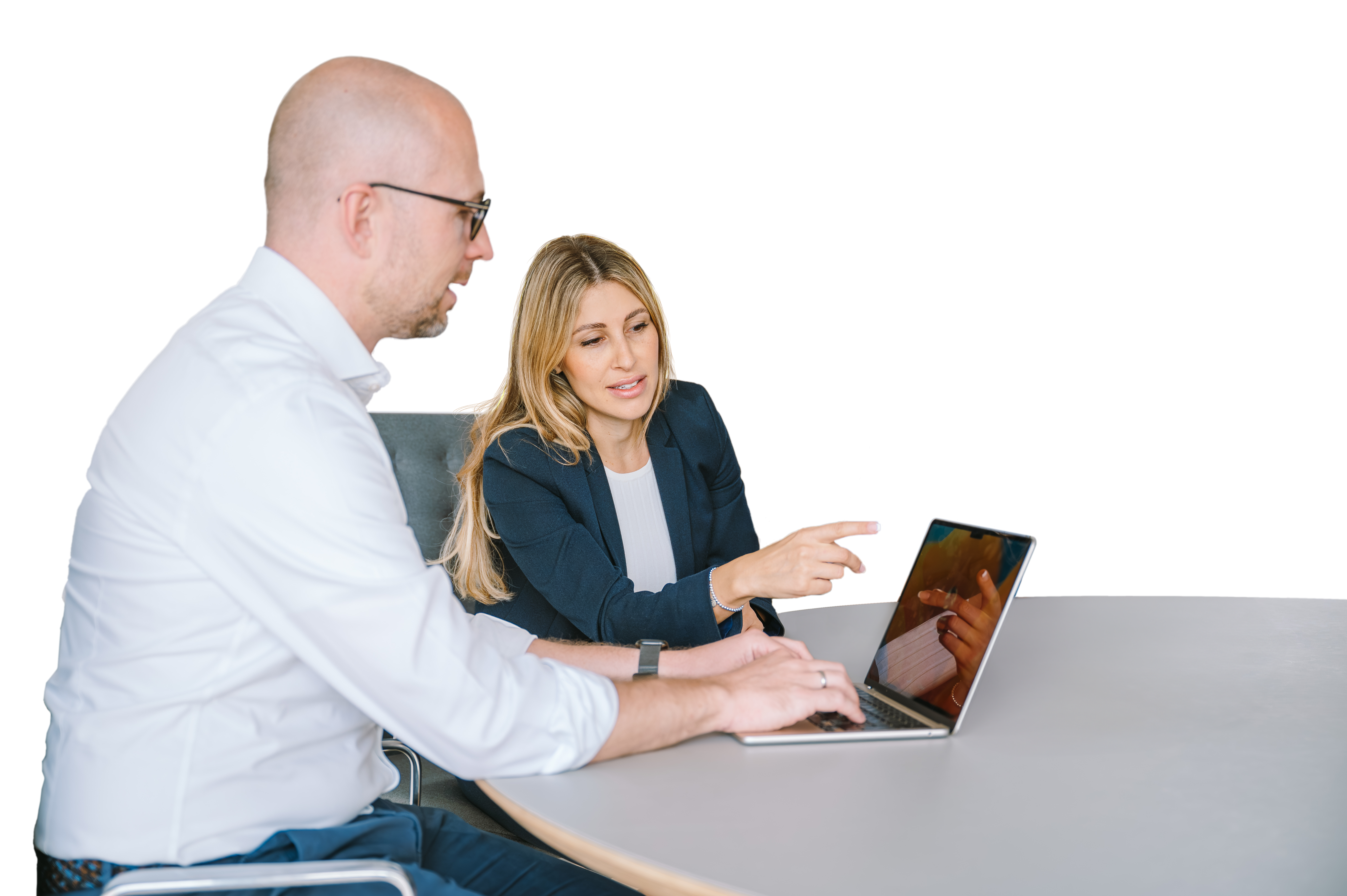LinkedIn and ADITUS Renew Partnership
LinkedIn Events extends the digital reach of live events – with minimal effort. Visitors can view other attendees’ profiles and contact each other for networking, exhibitors extend their trade show presence, and organizers expand their access to the target audience.
The new integration of LinkedIn Events into the ADITUS visitor portal makes the implementation easy, convenient and effective.
This article walks you through what LinkedIn Events can do for live events, the benefits for attendees and organizers, and how to integrate LinkedIn Events into your event.
How LinkedIn Events Works
LinkedIn Events augments on-site events with a digital community on the global B2B platform that allows attendees to directly interact with their peers. Through active networking, invitations, shared content, and event-related discussions, the event’s reach expands all by itself.
By sharing their attendance at the event and related content with their LinkedIn contacts, visitors immediately increase the event’s organic reach. Organizers can attract additional interest by using the Events page to provide exclusive digital content, identifying speakers, and implementing live streaming via LinkedIn Live.
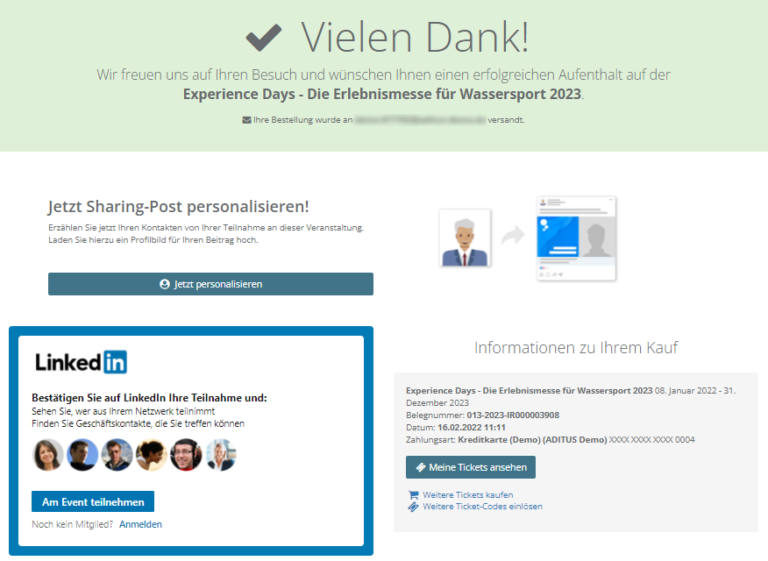
LinkedIn Events for Visitors
For participants, LinkedIn Events provides a central hub to connect with like-minded people. The Events page lists all attendees to assist in forming new connections. An additional “Networking” tab groups participants by shared characteristics (e.g. company).
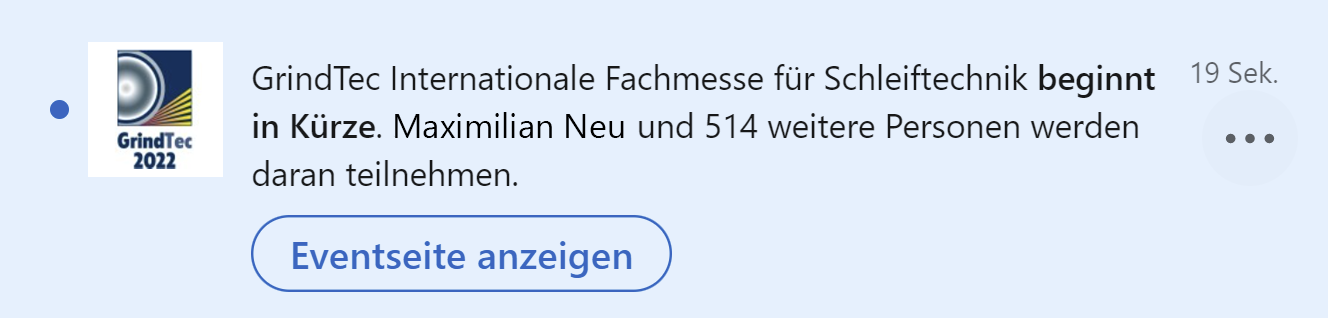
To help participants keep track of the upcoming event, LinkedIn Events reminds visitors in regular intervals that the event is about to start: on the previous day and 15 minutes before the opening – both with notifications and by e-mail.
LinkedIn Events for Exhibitors
For exhibitors, LinkedIn Events represents the ideal platform to directly draw attendees’ attention to their trade show presence.
Exhibitors can use the event newsfeed to share highlights of their trade show participation or offer exclusive pre-show looks at their products. In addition to an easy-to-implement content strategy for extended visibility, LinkedIn Events enables the identification and contact of new business leads before, during and after the event.
LinkedIn Events for Organizers
With the integration of LinkedIn Events into the ticket shop, organizers increase their organic reach. Attendees are invited to sign up for the LinkedIn Event at appropriate steps of the registration process.
All organizers have to do is to add their event to LinkedIn Events, then link to it in the ticket shop. Creating a LinkedIn Event is free of charge.
For promotion purposes, organizers can provide additional goodies on the event page, e.g. recordings of keynotes and discussion rounds from previous years or a personal greeting from the organizer.
During the live event, organizers can publish selected live streams via LinkedIn Live. Streams generate immediate attention and can be accessed afterwards by any LinkedIn member. This spurs interested parties to attend the following year’s live event.
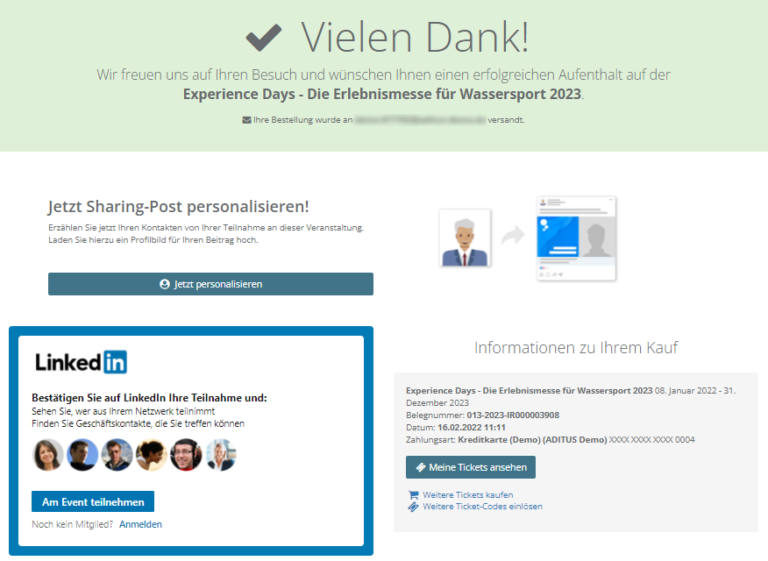
Seamless Integration into ADITUS Products
As of February 2022, ADITUS products include LinkedIn integration as a standard feature. Organizers merely have to register their event to activate integration. The legal aspects and technical requirements have already been taken care of by ADITUS and LinkedIn. For this purpose, the two companies have entered into an innovative partnership.
For visitors, registration for the LinkedIn Event becomes an integral part of the registration process. When registering for the live event in the ticket store or redeeming a voucher, attendees will receive a direct recommendation to also participate in the associated LinkedIn event.
LinkedIn Events appears as a login button, with widgets for registration, and as a logo in the page header. Everything is seamlessly embedded into the registration process:
A separate page explains the benefits and the registration process.
Visitors logged in to LinkedIn are given the option to use SSO (Single Sign-On) to shorten the registration process in the store.
A widget to activate participation in the LinkedIn Event is displayed at the beginning and after completing registration.
How to Implement LinkedIn Events
Once they have registered their event with LinkedIn Events, organizers receive a free API key to enter in the backend. All other activities are optional. As soon as the API key is validated, the ticket store activates all associated features.
For the optimal use of LinkedIn Events, LinkedIn offers proven best practices as well as coachings for community building. These include targeted #hashtags, tips for triggering conversations on the platform, and maintaining the event page – for example, by listing the speakers.
Questions? Get In Touch
Are you interested in implementing LinkedIn Events for your event? Would you like to learn best practices for using LinkedIn Events? Contact us or make an appointment! We will be happy to advise you without obligation.